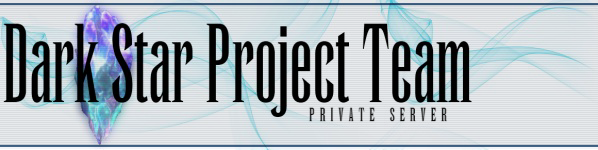All Items and Weapons
-
legionffxi
- Posts: 70
- Joined: Mon Sep 08, 2014 7:44 am
All Items and Weapons
I tried to use Github but could not figure out where to upload zip files to aside from images to much a pain in the ass for something simple. Anyways Happy Black Friday contained in the zip file from our project is the following.
All AH items work 1-99
Delve Weapons
Skirmish Weapons
Skirmish +1 Weapons
Relic +2 Armor
Relic/Mythic/Empy (Only thing not retail specs Mythic/Empy)
All Abyssea Weapons and Armor
Af3/+1/+2
Another 100 or so Misc 90-119 items as well
Enjoy and happy Black Friday!
All AH items work 1-99
Delve Weapons
Skirmish Weapons
Skirmish +1 Weapons
Relic +2 Armor
Relic/Mythic/Empy (Only thing not retail specs Mythic/Empy)
All Abyssea Weapons and Armor
Af3/+1/+2
Another 100 or so Misc 90-119 items as well
Enjoy and happy Black Friday!
Last edited by legionffxi on Tue Jul 14, 2015 8:34 pm, edited 1 time in total.
Re: All Items and Weapons
DEAR EVERYBODY: not all the SQL in that zip is correct, please do not make pull requests of it without making sure everything in your pull request is actually correct.
And if you need help learning how to use tortoisegit and the repository website (github the site, not github the program), uninstall your crappy github for windows, grab either teamviewer of anydesk, and PM me.
And if you need help learning how to use tortoisegit and the repository website (github the site, not github the program), uninstall your crappy github for windows, grab either teamviewer of anydesk, and PM me.
The DSP news posting form when they moved wrote:How do I use Git?
For those less-experienced, Git has its own Windows Explorer plugin just like TortoiseSVN. You can find TortoiseGit here:
https://code.google.com/p/tortoisegit/
I recommend you follow Githubs exclusive installation guide to ensure you install Git properly to work with their site!
https://help.github.com/articles/set-up-git
(You can click the bar that says 'Not sure what to pick on each screen?' for a screenshot guide of what to do!)
TortoiseGit can be found and downloaded from here:
https://code.google.com/p/tortoisegit/w ... nload?tm=2
But I like the command line more...
Never fear, just install Git itself and you can use the command line interface entirely yourself.
Download the latest version of Git here:
http://git-scm.com/downloads
Last edited by TeoTwawki on Tue Jul 14, 2015 9:07 pm, edited 4 times in total.
Hi, I run The Demiurge server.

Always code as if the guy who ends up maintaining your code will be a violent psychopath who knows where you live. - Martin Golding

Always code as if the guy who ends up maintaining your code will be a violent psychopath who knows where you live. - Martin Golding
DO NOT PRIVATE MESSAGE ME ABOUT BUGSPLS USE [ code ] CODE TAGS [ /code ] WHEN POSTING CODE
Re: All Items and Weapons
Here is a quick start guide on doing a pull request on Github:
https://help.github.com/articles/using-pull-requests/
Github has a lot of articles covering various options for Git as well as Github itself.
https://help.github.com/articles/using-pull-requests/
Github has a lot of articles covering various options for Git as well as Github itself.
-
legionffxi
- Posts: 70
- Joined: Mon Sep 08, 2014 7:44 am
Re: All Items and Weapons
Yeah KJ sent that to us forever ago its a pain in the ass and one of the worst ways to contribute I have ever seen. I understand you use it for organization to keep things clean but I am not going to spend forever trying to figure out how to upload a simple zip file to that site. It should not be this difficult to upload a simple zip file.atom0s wrote:Here is a quick start guide on doing a pull request on Github:
https://help.github.com/articles/using-pull-requests/
Github has a lot of articles covering various options for Git as well as Github itself.
-
starlightknight
- Posts: 25
- Joined: Sun Apr 06, 2014 11:43 am
Re: All Items and Weapons
I'm not sure how you're used to "contributing" normally, but Github has been designed to be the easiest way to contribute for everyone involved, which is why just about every open source project on the internet has being moving their project there. You don't upload a zip file, you just indicate the file(s) you've changed and it uploads just that. If you aren't comfortable using the command line, there is a windows client that makes it as easy as clicking the files and pushing a button - see: https://windows.github.com/legionffxi wrote:Yeah KJ sent that to us forever ago its a pain in the ass and one of the worst ways to contribute I have ever seen. I understand you use it for organization to keep things clean but I am not going to spend forever trying to figure out how to upload a simple zip file to that site. It should not be this difficult to upload a simple zip file.atom0s wrote:Here is a quick start guide on doing a pull request on Github:
https://help.github.com/articles/using-pull-requests/
Github has a lot of articles covering various options for Git as well as Github itself.
If you're going to do work on this project, it's something you should take a few minutes to learn (it's really not that hard, and there are people offering to help you). If you don't, regardless of whether you contribute back to the project or not, the next time you need to sync with upstream you're going to spend astronomically longer trying to pull in changes manually to your zip file than learning to use github properly.
Re: All Items and Weapons
I'm going to assume you are not used to working with a source control system before. None offer a simple method of just uploading a zip file and having it easily applied to the branch.legionffxi wrote:Yeah KJ sent that to us forever ago its a pain in the ass and one of the worst ways to contribute I have ever seen. I understand you use it for organization to keep things clean but I am not going to spend forever trying to figure out how to upload a simple zip file to that site. It should not be this difficult to upload a simple zip file.atom0s wrote:Here is a quick start guide on doing a pull request on Github:
https://help.github.com/articles/using-pull-requests/
Github has a lot of articles covering various options for Git as well as Github itself.
There are two methods of offering content in a control system like Git, SVN, and similar:
- Create a pull request by forking the repo, making your adjustments, and submitting those adjustments.
- Submit a patch file via opening a new issue and linking to the patch somewhere you have uploaded of your choice.
These are not new methods by any means, it is how source control systems have always worked. It keeps things centralized and easy to manage. Having someone just upload a zip of random files / changes does not make it easy for 1 person to commit to the repo. Instead they have to manually make the changes you submit which is time consuming and in some cases results in errorous edits / commits that break the branch.
I encourage you to take the time to learn how to use Git as it is a wonderful tool for managing this project. Once you get the hand of working with pull requests, it is extremely easy to do them.
Re: All Items and Weapons
sorry, i really don't have the time to go through a zip file of changes. if everyone sent their contributions as zip files for changes, i would literally not be able to do anything else.legionffxi wrote:Yeah KJ sent that to us forever ago its a pain in the ass and one of the worst ways to contribute I have ever seen. I understand you use it for organization to keep things clean but I am not going to spend forever trying to figure out how to upload a simple zip file to that site. It should not be this difficult to upload a simple zip file.atom0s wrote:Here is a quick start guide on doing a pull request on Github:
https://help.github.com/articles/using-pull-requests/
Github has a lot of articles covering various options for Git as well as Github itself.
yes, it takes longer for you to set up, because it's dividing out work that i have to do otherwise
plus, as starlightknight said, you really want to already know how git works so you don't spend forever updating!
-
legionffxi
- Posts: 70
- Joined: Mon Sep 08, 2014 7:44 am
Re: All Items and Weapons
I am unfamiliar with updating github or anything so your guys assumptions were correct. I am currently attempting to setup this TortiseGIT program and have no clue on any of this. If anyone has a guide or anything on this program for setup it would be appreciated.whasf wrote:TortiseGIT is way better than the one that github has
Re: All Items and Weapons
To get TortoiseGit running, first download the main program. (32bit or 64bit based on your system):
- 32bit: http://download.tortoisegit.org/tgit/1. ... -32bit.msi
- 64bit: http://download.tortoisegit.org/tgit/1. ... -64bit.msi
Install the app following the prompts. You do not need to change anything. Just use all default options.
Next, install Git for Windows: (Just click the giant download button.)
http://msysgit.github.io/
Again, just run the installer, follow the prompts and leave everything default as well.
Once that's done, you're good to go. TortoiseGit is good to go and ready to be used. When you right-click, you will see new menu items added to the menu that are for Git related functions.
To pull the latest source for DarkStar, right-click inside of a folder you want to pull the source code to, and choose Git Clone from the menu.
Inside the new window that opens, set the url to the git url for DarkStar which is:
git@github.com:DarkstarProject/darkstar.git
It should automatically adjust the Directory path underneath to have 'darkstar' as the target folder. Feel free to change the path to whatever you want.
Then click OK. And it'll pull the latest source.
- 32bit: http://download.tortoisegit.org/tgit/1. ... -32bit.msi
- 64bit: http://download.tortoisegit.org/tgit/1. ... -64bit.msi
Install the app following the prompts. You do not need to change anything. Just use all default options.
Next, install Git for Windows: (Just click the giant download button.)
http://msysgit.github.io/
Again, just run the installer, follow the prompts and leave everything default as well.
Once that's done, you're good to go. TortoiseGit is good to go and ready to be used. When you right-click, you will see new menu items added to the menu that are for Git related functions.
To pull the latest source for DarkStar, right-click inside of a folder you want to pull the source code to, and choose Git Clone from the menu.
Inside the new window that opens, set the url to the git url for DarkStar which is:
git@github.com:DarkstarProject/darkstar.git
It should automatically adjust the Directory path underneath to have 'darkstar' as the target folder. Feel free to change the path to whatever you want.
Then click OK. And it'll pull the latest source.