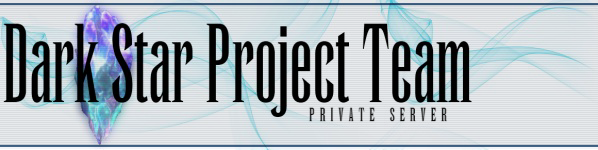So I've got everything up and running, everything seems to be ticking without a hitch, except one major issue.
I try to login with my client, it successfully handshakes with the login server, passes over details, logs in and then simply closes and states it is unable to access the play online launcher
Is here something I'm missing here? There seem to be other people having similar issues without much luck resolving them.
Is this a port issue? I'm almost certain I've successfully opened the ports on my vm machine as I tested it thoroughly.
It's very confusing, I'm usually pretty good at networking stuff, but this has me frazzled a little bit.
I think it might be the client, but the client is fully updated and functional.
Any tips guys?
Error 3001 - Ubuntu VM Server [Resolved]
Error 3001 - Ubuntu VM Server [Resolved]
Last edited by seffy on Fri Jun 03, 2016 11:36 am, edited 1 time in total.
Re: Cannot pass login stage - Ubuntu VM Server
I fixed it! almost immediately!
I tried using xiloader, ashita and finally windower and this time windower worked perfectly!
I tried using xiloader, ashita and finally windower and this time windower worked perfectly!
Re: Cannot pass login stage - Ubuntu VM Server
AAAANND it's broken again lol!
I can create a character successfully, but I cannot login, the client just stops doing anything at 'downloading data' stage.
Frustration! xD
Anyone have any tips this time round?
I can create a character successfully, but I cannot login, the client just stops doing anything at 'downloading data' stage.
Frustration! xD
Anyone have any tips this time round?
Re: Cannot pass login stage - Ubuntu VM Server
RESOLVED!
Success!
Finally got my character logged in! It was the hairpin fix that did it in the end, I thought windower was applying it automatically!
Hope this thread serves as help to someone in the future!
ERROR 3001 can be solved with the hairpin fix
Success!
Finally got my character logged in! It was the hairpin fix that did it in the end, I thought windower was applying it automatically!
Hope this thread serves as help to someone in the future!
ERROR 3001 can be solved with the hairpin fix